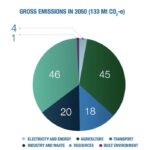With the rapid development of Internet industry technology, Wi-Fi standards are also constantly evolving to adapt to the growing data demand. For example, the latest Wi-Fi 7 standard (IEEE 802.11be) is gradually coming into people’s view. Since the implementation of the Wi-Fi 7 standard in 2023, it has indeed marked that wireless network technology has entered a new stage. Routers that support the new generation of Wi-Fi protocols have gradually become the focus of market attention and the latest trend of consumer replacement. Especially since 2024, the models of Wi-Fi 7 routers have gradually increased, and devices that support the Wi-Fi 7 standard have become increasingly abundant. As a result, many people have raised questions, is it necessary to upgrade Wi-Fi 7 routers now?
The Origin of Wi-Fi
In 1990, John Sullivan, a radio astronomer at the Australian Institute of Science and Industry, and his team invented Wi-Fi when they were studying how to make the signal transmission of wireless networks as fast and stable as wired networks in closed spaces, and they also obtained an invention patent in 1996. However, after the invention of Wi-Fi technology, how to become more influential and be promoted to be accepted by people all over the world depends on two major organizations, namely the Institute of Electrical and Electronics Engineers and the WiFi Alliance.
The Institute of Electrical and Electronics Engineers is the world’s largest professional technical organization, referred to as IEEE. In 1990, IEEE established the 802.11 Working Group, dedicated to WLAN and the development of wireless LAN MAC protocols and physical media specifications. In 1997, IEEE launched the 802.11 wireless LAN industrial standard, and two years later, Wi-Fi was determined as the IEEE 802.11b standard. Since then, different 802.11 standards have also been called Wi-Fi plus numbers, so that everyone can better remember and understand Wi-Fi.
In order to better promote Wi-Fi, the predecessor of the Wi-Fi Alliance, the Wireless Ethernet Compatibility Alliance, was officially established. What this alliance does is to better promote Wi-Fi to the commercial market. The alliance not only owns the Wi-Fi trademark, but also develops testing and certification services for Wi-Fi’s technical specifications. In this way, the products produced by manufacturers have passed the alliance’s technical testing and obtained trademark certification, which is more worthy of consumers’ trust, and the Wi-Fi market has gradually grown.
Technology Used by Wi-Fi 7
Multi-link aggregation function: In addition to the well-known 6GHz frequency band and 320MHz full bandwidth, the most eye-catching highlight of Wi-Fi 7 is the MLO (Multi-link Operation) technology, that is, the multi-link aggregation function. This technology allows terminal devices to connect to the 2.4GHz and 5GHz frequency bands at the same time to transmit data. At present, the devices we use can only connect to the router through one frequency band (2.4GHz or 5GHz). During the Internet access process, one frequency band is bound to be idle. The MLO technology allows devices to flexibly shuttle between different frequency bands, which not only improves the stability of the signal, but also greatly reduces interference. Even if multiple people at home are watching high-definition movies online or participating in fierce online games at the same time, Wi-Fi 7 can handle it with ease, ensuring smooth and unimpeded, and completely bid farewell to the phenomenon of jamming.
4K QAM technology: WiFi 7 introduces 4K QAM (Quadrature Amplitude Modulation) technology. Although this technology is not new, it has been officially established as a standard technology in WiFi 7. As an efficient data signal conversion technology, 4K QAM can modulate data signals into electromagnetic wave signals, thereby significantly improving information transmission efficiency. 4K QAM can increase the transmission efficiency of WiFi 7 by about 20% while enhancing the stability of the network.
M-RU technology: Wi-Fi 7 supports M-RU (Multi-Resource Unit) technology, which can intelligently allocate multiple resource units (RU) to users, thereby optimizing frequency band utilization and significantly improving data transmission efficiency. M-RU technology can flexibly allocate idle frequency band resources, share the burden of congested frequency bands, and effectively improve users’ data transmission speed and efficiency.

Upgrading to A Wi-Fi 7 Router Depends on Personal Needs
It is generally not necessary for ordinary users. Whether you need to upgrade to a Wi-Fi 7 router depends on personal needs and usage scenarios. For those who pursue the ultimate experience or plan to update all the networked devices in their home in the next few years, it is a good choice to deploy Wi-Fi 7 in advance. As new devices that support the Wi-Fi 7 standard become more and more popular, having a compatible router will become a prerequisite for enjoying a seamless connection experience. Users with the following needs can consider switching to Wi-Fi 7:
- Network stability requirements: If you are a high-frequency online game player and often play large-scale online games, Wi-Fi 7 can provide a more stable network connection and reduce delays and freezes in the game. For users who need to live broadcast or wireless VR streaming, Wi-Fi 7 can provide a smoother experience and reduce interruptions or image quality loss caused by network problems.
- Network bandwidth requirements: Wi-Fi 7 provides higher data transmission rates and larger carrier bandwidths, such as 320MHz, as well as higher-order modulation technologies, such as 4K QAM. This means that in application scenarios with high bandwidth requirements, Wi-Fi 7 can provide faster transmission speeds.
Wi-Fi 7 Does Not Bring Much Change to Ordinary Users
Although Wi-Fi 7 has many significant advantages, before considering upgrading, you should first confirm whether your device supports the Wi-Fi 7 protocol. Most devices on the market are still compatible with Wi-Fi 5 or Wi-Fi 6 standards, which means that even if you purchase a Wi-Fi 7 router, you may not be able to fully unleash its full performance. If your device does not support Wi-Fi 7, upgrading the router may not bring a significant performance improvement.
For home users, if daily network activities do not involve a lot of high-definition streaming, online games, or professional-level remote work, the existing Wi-Fi 6 routers can meet daily needs. However, for users who pursue the ultimate experience or plan to fully update their home network devices in the next few years, it is a wise choice to deploy Wi-Fi 7 in advance. With the increasing number of new devices that support the Wi-Fi 7 standard, having a compatible router will become a prerequisite for enjoying seamless and efficient network connections.
In general, if you are a technology enthusiast, pursuing the latest network experience, and plan to add multiple Wi-Fi 7-supported devices in the future, then upgrading to a Wi-Fi 7 router is undoubtedly a wise move. On the other hand, if the existing Wi-Fi 6 network can already meet your usage scenarios, then it is a good choice to keep the status quo for the time being.