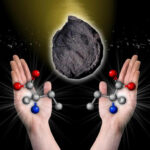Nowadays, 3D printing is no longer an unfamiliar term, and many people have even owned the first 3D printer in their lives. With the device, we can print all kinds of models we like, but if we can’t find the right one, there is another option: modeling yourself.
The common 3D design modeling methods currently on the market are mainly divided into the following two categories: parametric modeling and free modeling.
Parametric modeling: This method is based on parameter-driven, generating and modifying models by setting geometric parameters and constraint relationships. It is characterized by high precision and regular geometry, and is well suited for fields such as engineering design, product development and architectural design, which usually have high requirements for model size, scale and functionality.
Free Modeling: This method is more flexible, with manual adjustments and sculpting to create models of arbitrary complexity or organic form. It is characterized by artistry and expressiveness, and is often used in art creation, film and television animation and game design, and other areas where creativity and detail need to be expressed.
Today, we will recommend 5 free 3D design software, these software can not only be used as an excellent leveling version, but also relatively simple operation, easier to get started.

TinkerCAD
TinkerCAD is an online 3D modeling tool from Autodesk designed for beginners and educational users with an easy-to-use, user-friendly interface. It is browser-based, requires no installation, and can be accessed directly over the Internet. As a “for dummies” 3D modeling software, TinkerCAD allows users to quickly create 3D models by simply dragging and dropping basic geometry (e.g., cubes, cylinders, etc.) to combine and edit.
Its built-in tutorials and how-to guides are especially novice-friendly. Meanwhile, the software supports seamless integration with 3D printing, allowing designs to be exported to common formats (e.g. STL) for printing or further editing, and even to 3D printing modeling platforms such as Thingiverse with a single click.
Blender
Blender is an open source and free 3D creation software, widely popular for its powerful features and high flexibility, widely used in animation, 3D modeling, rendering and many other fields. It offers a wide range of modeling tools, including polygon modeling, surface modeling, and sculpting tools, and Blender’s sculpting feature is particularly useful for fine-tuning and optimizing models. In addition, Blender supports high-quality model rendering to help users visualize print results.
In addition, Blender supports exporting common 3D print file formats (e.g. STL, OBJ) through plug-ins, and provides features to detect and fix potential printing problems such as non-flow geometry, face normal errors, and more. These tools are essential to ensure the viability and quality of 3D printed models. Despite the complexity of Blender’s interface, the development team has provided a wealth of introductory tutorials and how-to guides for beginners to help them quickly master the basic skills.
FreeCAD
Unlike Blender, FreeCAD is an open source parametric 3D modeling software launched in 2002 that has become an alternative to expensive software such as AutoCAD. Developed specifically for the engineering design and mechanical manufacturing fields, it is also suitable for architectural and product design scenarios. As a cross-platform software, FreeCAD supports Windows, macOS and Linux systems, as well as Chinese language. Its core feature is parametric modeling, which allows users to easily modify designs by adjusting parameters.
FreeCAD has a wealth of built-in modules and tools, including sketching, part modeling, assembly design, and finite element analysis, etc. It also supports importing and exporting common 3D file formats (e.g., STEP, STL, and OBJ), which can be seamlessly integrated with 3D printing. Currently, FreeCAD has officially released version 1.0, ushering in a historic milestone that solves two long-standing technical challenges: the topology naming problem and the lack of native assembly modules.
Sculptris
Sculptris is a free digital sculpting software from Pixologic focused on providing users with an intuitive and simple 3D modeling experience. As an entry-level version of ZBrush, Sculptris inherits Pixologic’s powerful sculpting technology and is suitable for novices and 3D art enthusiasts to quickly create complex or organic models. With its simple interface and intuitive tooling, users can sculpt and shape virtual surfaces by adjusting brushes as if they were sculpting on real clay.
It supports importing and exporting common 3D file formats (e.g., OBJ), which makes it easy to collaborate with other 3D software or use it directly for the design and production of 3D printed models. Despite its more basic functionality, Sculptris is an ideal starter tool for beginners who want to try their hand at digital sculpting. Users can use it to easily design their own creative works, such as anime dolls or character models, and then produce them through 3D printing.
MeshMixer
Meshmixer is a free 3D modeling and editing tool developed by Autodesk that focuses on processing and optimizing existing 3D models, especially STL files. It supports a wide range of 3D file formats (e.g. STL, OBJ, PLY and AMF) and allows users to import models and then modify, fix and optimize them, such as creating supports, fixing holes or adjusting scale. As a powerful tool, Meshmixer is particularly good at 3D model repair and editing.
Although Meshmixer is no longer being updated (the latest version is 3.5 as of 2021), it is still free to download and use. Its user-friendly interface and diverse editing tools make it ideal for beginners and experienced designers alike. In particular, it supports parametric skeuomorphic design, a feature usually only available in paid software. Compared to other 3D design software, Meshmixer is more like a tool designed for 3D printing and is worth a try.
If you just want to implement simple parametric modeling, TinkerCAD is a good choice; if you need a bit more specialized features, you can consider using FreeCAD. for those who want to manually sculpt their models, Sculptris is the entry-level tool of choice. Of course, if you need more sophisticated and comprehensive features, Blender may be a better choice.
Finally, if your goal is to repair or modify models, especially in STL file formats specific to 3D printing, we highly recommend Meshmixer, there’s nothing like it.