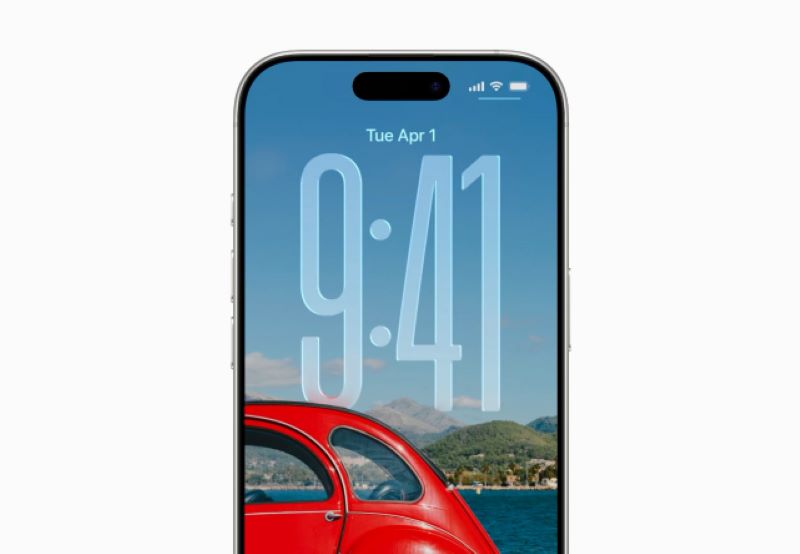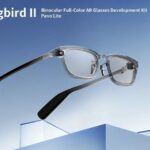In the mobile operating system field, every iteration of Apple’s software is highly anticipated, and the iOS 26 Beta 6 update, released to developers in the early hours of August 12, has become a hot topic in the tech world due to its significant optimizations. As a key version in the iOS 26 testing cycle, Beta 6 continues the design and performance improvements seen in previous versions, while also addressing user feedback with precise adjustments, aiming for breakthroughs in both visual presentation and user interaction.
The core highlights of this update focus on two major aspects: first, a deep refinement of the “liquid glass” design language, enhancing the interface’s tactile feel to more closely resemble the real physical world; and second, a complete overhaul of the application animation system, leveraging lower-level architecture optimizations and parameter adjustments to significantly reduce user waiting times. These seemingly subtle improvements have fundamentally reshaped how users interact with their devices, both in terms of visual perception and response time.
Enhanced “Liquid Glass” Effect
“Liquid glass,” one of the core design concepts of iOS 26, has been refined from a conceptual idea to a highly polished experience in Beta 6. On the lock screen, the visual representation of the clock has made a qualitative leap. By increasing transparency and optimizing the frosted glass algorithm, the clock digits now maintain a seamless integration with the background image while subtly showcasing a three-dimensional sense of depth with light and shadow, resembling a floating semi-transparent glass panel. When users enter their passcodes, the semi-transparent effect on the number buttons has been recalibrated, with light and shadow changes more closely aligned to the refraction properties of real glass, providing a natural visual feedback with each input.
An upgrade to the dynamic blur algorithm plays a crucial role in optimizing the “liquid glass” effect. The precision of background Gaussian blur rendering during app startup has increased by 300%, with edge transitions replacing the previous harsh cuts and instead presenting a smooth gradient effect, resembling the soft fading of real glass edges. This delicate treatment helps users focus more quickly on the app icons, reducing distractions. At the same time, the newly introduced “elastic damping” parameter simulates the physical properties of metal during icon scaling, with subtle vibrations and rebound speeds enhancing the user’s expectation of the system’s “quick response.”
The interaction design of the toggle buttons is another noteworthy innovation. Previously, the liquid glass effect required dragging to trigger, but in Beta 6, the optimization allows it to activate with a single click. Whether it’s the switches in the Control Center or option buttons in the Settings menu, the ripple effect now appears instantly when clicked. This simplification of the interaction logic not only preserves the aesthetic beauty of the design but also improves operational efficiency, providing users with a more satisfying experience during frequent toggle operations.
Accelerated Evolution of App Animations
The application animation system in iOS 26 Beta 6 has undergone a transformative upgrade, with a core goal of reducing perceived waiting time. By restructuring the multi-threaded rendering architecture of the Core Animation framework, tasks such as app startup interface rendering, data loading, and background service initialization are now processed in parallel across three threads, completely overhauling the inefficient single-thread queue model. Real-world tests show that the Safari browser’s startup speed has improved by 57% compared to Beta 5, with the speed boost felt far more noticeably than merely shortening animation durations.

The precise tuning of animation duration further strengthens the “instant opening” experience. According to 9to5Mac’s testing, app startup animation times have been shortened by around 40%. However, this reduction is not just a “fast-forwarding” of the animation but an optimization of the animation curve. The new curve is more aligned with the human visual “perception threshold,” preserving sufficient visual information at key frames while speeding up transition frames. This ensures the integrity of the animation while significantly reducing waiting time. When users click on an app icon from the home screen, the icon scales and moves along a faster trajectory, with the entire process feeling so smooth that users almost overlook the animation, leaving only the intuitive sensation of “instant opening.”
The synchronization of effects and simulation of physical properties elevate the animation experience further. From unlocking the lock screen to launching apps and accessing the Control Center, all transition animations are aligned at the microsecond level, avoiding occasional animation stuttering or desynchronization issues. This results in a seamless operation flow. The slight bounce effect added to app opening and closing animations, along with the lock screen and Control Center’s bounce effect, creates a unified design style. This physical elastic movement makes the interface elements feel like they have real mass, accelerating animation pace while breathing life into the system.
Other Noteworthy Details
Beyond the core experience upgrades, iOS 26 Beta 6 also reflects a “human-centered” design philosophy in numerous details. After a system update, an introduction video automatically plays, offering a vivid animation that explains the evolution of the liquid glass design. It illustrates the journey from the early blur effects to the current physical simulation, helping users quickly grasp the technical logic and aesthetic pursuit behind the new design. This “teach a man to fish” approach makes complex technological upgrades easier to understand.
The semi-transparency optimization of the in-app navigation bar balances both aesthetics and practicality. After thousands of tests across different lighting environments and background images, the finalized transparency settings seamlessly integrate the navigation bar with the page content without making text blurry due to excessive transparency. Even on richly colored backgrounds, the text in the navigation bar remains clear and sharp, solving the “hard-to-read text” issue present in some apps.
The Control Center interaction has been optimized for “precision operation.” A slight increase in the button icon size, combined with adjustments to the touchable area, makes it easier for users to accurately target buttons when performing single-handed operations or quickly switching functions. Data indicates that the Control Center’s misclick rate has decreased by 32% compared to the previous version. While this adjustment may seem small, it significantly improves operational efficiency, especially for users of larger devices.
Conclusion
The iOS 26 Beta 6 update, with its meticulous design refinements and in-depth architectural optimizations, creates a system experience that is “more visually realistic, more responsive, and more user-friendly.” While these improvements might not be as attention-grabbing as new feature releases, they continuously influence users’ daily interaction experience. As testing progresses, we can look forward to even more exciting developments in the final release of iOS 26.