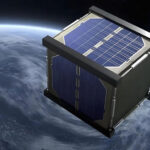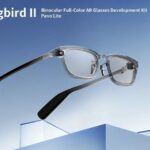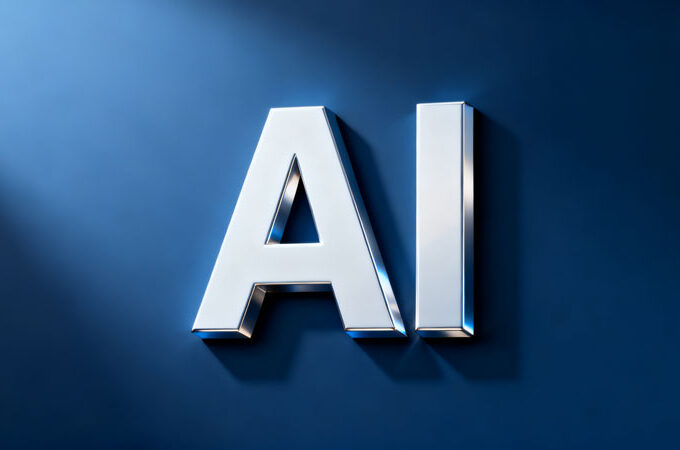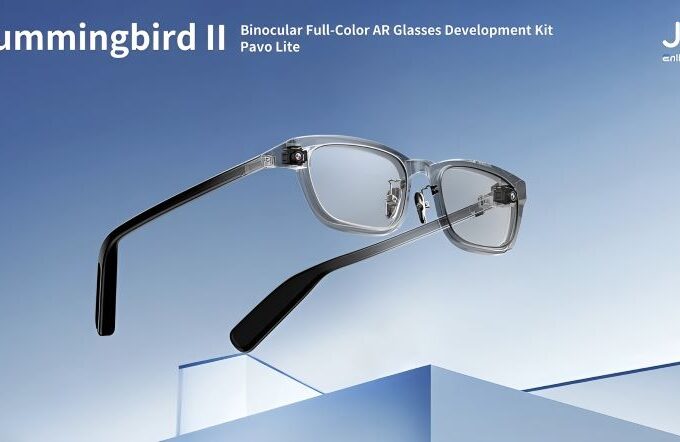Microsoft recently added new AI features to two of its classic system software – ‘Paint’ and ‘Notepad’ – in the Windows 11 Preview Experience programme (Windows Insiders) in some regions ‘ – have added new AI features. This initiative aims to promote the popularity and civilianisation of AI, so that AI is no longer the preserve of technical experts, but a tool that every ordinary user can easily access and use. With the addition of these new features, Microsoft has not only expanded the functionality of its operating system, but also further consolidated its strategic layout in the field of AI.
Windows drawing software: from simple drawing to AI creation assistant
Windows Paint has long been one of the most popular basic drawing tools, attracting a large number of users with its easy-to-use interface and basic drawing functions. However, this update is not just about optimising the tool’s functions, but also integrating AI into it, making the drawing software smarter and more efficient.
Generative fill and sketch generation
In the new update, Windows Paint adds an AI feature called ‘Generative Fill’. Users simply select an area of the canvas, enter a short text description, and the AI automatically generates an image that matches the description and fills the area. This feature is similar to some existing AI tools that generate images from text, such as OpenAI’s DALL-E, but compared to these tools, Windows Paint is much simpler and more intuitive to use, and users don’t need to learn much about the complex interface or technical details to get started.
For example, you can select a blank area in Paint, type ‘a beautiful sunset scene’ and AI will automatically generate an image that fits the description. This feature is particularly suitable for those who need to quickly insert a simple image or icon scene, such as in the production of presentations, reports or daily work, users can more easily complete the creation of graphic illustrations.
In addition, Paint has a new AI ‘Erase’ feature that allows users to remove unwanted parts of an image with a simple operation, similar to the common AI image repair tool. Users just need to circle the target object, AI will automatically identify and delete it, leaving a blank area, which saves users a lot of time and energy.
Cocreator
In addition to the generative fill and erase features mentioned above, Microsoft has also added the ‘Cocreator’ (collaborative creation) feature to Paint. The core of this feature is the ability of AI to generate detailed images in real time based on the user’s sketches, and support for users to adjust the accuracy of the generation and choose the style of the image according to their own needs. Whether you want to generate realistic landscapes or simple cartoon-style illustrations, you can choose the style that best meets your needs through simple settings. This feature not only enhances the user’s creative efficiency, but also greatly reduces the threshold of artistic creation.
For example, if a user draws a simple sketch of a bird, Cocreator can generate a lifelike bird in seconds and allow the user to adjust details such as the colour of the feathers, the pose of the bird, and so on. This technology greatly enriches the functionality of Windows Paint, making it not just a basic drawing tool, but an AI creation platform that can help users with creative design and sketch transformation.
These AI features are made possible by the hardware support of Windows 11 AI+ PC, especially the NPU (Neural Network Processing Unit), which enables AI calculations to run efficiently on the local device, avoiding over-reliance on network bandwidth and cloud services, thus improving the smoothness of the experience and privacy protection.
Notepad: AI writing assistant for smarter text editing
Similar to the update of the drawing software, Notepad in Windows 11 has also received an upgrade of AI features. As a basic text editing tool, Notepad has long been used by users for simple document editing and note taking. The addition of this AI feature makes Notepad no longer just a static text editor, but an AI assistant that can help users with intelligent text processing.

AI text rewriting
One of the most striking of the new AI features is the ‘Rewrite’ function. Users can simply select a piece of text and the AI will be able to re-generate it according to the requirements specified by the user. For example, the user can ask the AI to convert an overly formal text into a more colloquial expression, or expand a short paragraph into a more detailed one, and the AI also supports adjusting the text’s length, tone, formatting, and other parameters during the rewriting process, so that the rewritten text will better meet the user’s actual needs.
This feature greatly improves work efficiency for those who need to frequently create copy, optimise content or edit text. Whether it is blog writing, report writing, or daily emails and newsletters, AI’s intervention can effectively reduce the time consumption of text creation and provide more diversified creative ideas and ways of expression.
It’s worth noting that the AI rewrite feature in Notepad is currently only available to users with a Microsoft 365 account and has a limit on monthly usage. This measure is perhaps to encourage users to subscribe to Microsoft’s paid services and to ensure that the feature can run stably in the initial launch.
The civilianisation trend of AI: making smart technology accessible to everyone
Microsoft’s move to add AI features to Windows 11 is undoubtedly intended to accelerate the popularisation of AI technology and promote AI from the ivory tower of high-end technology to the daily lives of ordinary consumers. This is not only an enhancement of the existing tool functions, but also a reflection of the civilianisation trend of AI applications.
For a long time, AI technology has been an exclusive tool for tech companies and developers, and is difficult for ordinary users to reach directly. Even the more advanced image generation, text rewriting and other functions, but also mainly rely on cloud computing, the use of the threshold is higher, requiring a certain degree of professional knowledge or technical support. Now, Microsoft has integrated these AI capabilities directly into the daily operating system software, which not only greatly reduces the threshold of use, but also brings the powerful capabilities of AI into the hands of more ordinary users.
This trend is also in line with the overall direction of AI technology development. From the initial elitist applications to gradually open up to the public, AI is experiencing a shift from ‘high and cold’ to ‘grounded’. By integrating AI features in Windows 11, Microsoft has made AI no longer just a tool for technology enthusiasts and professional developers, but an intelligent assistant that every ordinary user can easily enjoy in their work, study and daily life.
The future outlook of AI technology popularisation
With the continuous maturation and optimisation of AI technology, we may see more traditional software being enhanced by AI in the future, thus making users’ work and life more efficient and convenient. Whether it’s intelligent document editing, picture creation, or voice recognition, automated office, AI will become an integral part, gradually changing the way we interact with computers.
Microsoft’s move not only demonstrates its technological prowess in the field of AI, but also provides a frame of reference for other tech companies. With the popularisation of AI technology, it is possible that we will see more mainstream operating systems and software launching similar AI features in the future, and even AI will be ubiquitous, becoming a powerful assistant in our daily work and life.
It is foreseeable that the popularity of AI technology will greatly enhance everyone’s productivity, enabling us to complete more tasks in a shorter period of time, and may also inspire more creativity and innovative thinking, allowing profound changes in the way humans work and live. With the continuous development of AI technology and the expansion of its applications, the intelligent world of the future will be more colourful.